Anda sedang membaca artikel tentang Unduh Driver VGA Intel HD Graphics Untuk Windows (32/64bit)
Pikiranwarga telah memilih sumber artikel yang dapat dipercaya, Simak info selengkapnya.
Intel HD Graphics adalah serangkaian prosesor grafis yang dikembangkan oleh Intel. Tidak seperti kartu grafis terkenal seperti NVidia atau AMD yang secara fisik independen, teknologi pemrosesan grafis Intel sebenarnya tertanam langsung di CPU. Dalam dunia komputer, pengolah grafis yang diletakkan di dalam CPU atau Motherboard disebut juga dengan grafis terintegrasi.
Sama seperti perangkat keras lainnya, untuk menjalankan fungsinya, Intel HD Graphics juga harus digerakkan oleh driver. Di Windows 10, ada dua cara yang bisa dilakukan untuk menginstal driver Intel HD Graphics, yaitu secara otomatis dengan memperbarui, atau mengunduh driver dari situs web resmi Intel dan kemudian menginstalnya secara manual.
Bagi anda yang ingin menggunakan cara manual membutuhkan file driver. Untuk menemukan file driver harus sesuai dengan versi Intel HD Graphics yang ada di komputer Anda, jika tidak maka perangkat tidak akan bisa berjalan.
Bagaimana cara mengetahui seri Intel HD Graphics mana yang digunakan?
Untuk mengetahui seri Intel HD Graphics di komputer Anda, Anda dapat menggunakan perangkat lunak diagnostik seperti DirectX Diagnostic (dxdiag) atau CPU-Z. Perangkat lunak akan menampilkan semua informasi perangkat keras yang tersedia secara lengkap.
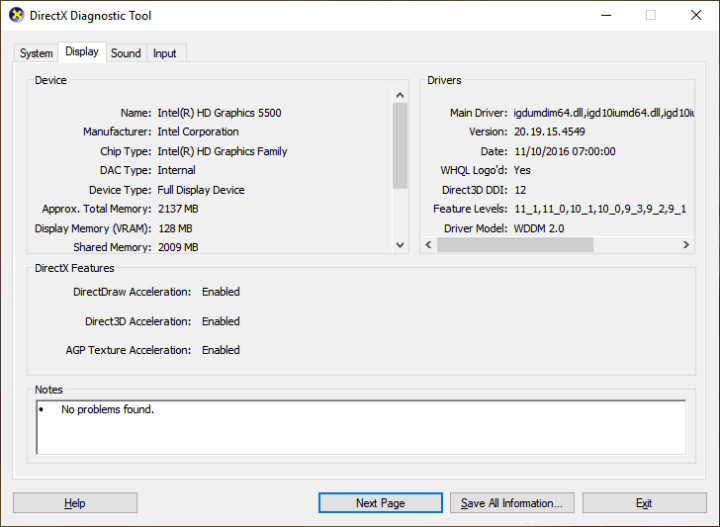
Jika Anda tidak tahu caranya, silakan ikuti tutorialnya di sini:
Cara mengetahui seri Intel HD Graphics di laptop
Karakteristik laptop yang belum menginstal driver Intel HD Graphics
Ciri utama laptop yang belum menginstal driver Intel HD Graphics adalah tampilan yang lebar, ukuran icon yang terlalu besar, dan kualitas grafis yang kurang tajam (buram).
Selain itu, ketika Anda mengubah pengaturan resolusi, biasanya tidak akan ada pilihan resolusi yang tepat, karena Windows belum dapat mendeteksi resolusi pada pengolah grafis dan layar.
Driver Intel HD Graphics yang sudah di install juga akan menambahkan menu setting ke menu konteks (menu klik kanan), coba klik kanan pada area kosong di desktop, jika driver sudah terinstall akan ada menu setting disana . Lihat contoh gambar di bawah.

Untuk mengetahui secara pasti apakah driver Intel HD Graphics sudah terinstall atau belum, Anda bisa melihatnya di Device Manager. Masuk ke program Device Manager lalu lihat bagian Display adapter.

Jika tidak ada Intel HD Graphics, bisa dipastikan driver di laptop Anda belum terinstal.
Unduh driver Intel HD Graphics VGA terbaru untuk Windows 10 / 8 / 7 / Vista / XP
| Prosesor Intel | Versi Intel HD Graphics | Sistem operasi | Tautan |
| generasi pertama
Intel Core i3 3xxM |
Akselerator Media Grafis Intel | Windows 7, Windows Vista | Unduh (32-bit)
Unduh (64-bit) |
| generasi ke-2:
Intel Celeron 7xx, Intel Core i3 2xxx Intel Pentium 900/B900/ Intel Celeron 700/800/ |
Intel HD Graphics 2000 Intel HD Graphics 3000 |
Windows 8.1 32-bit/64-bit Windows 8 32-bit/64-bit Windows 7 32-bit/64-bit |
Unduh |
| Windows Vista 32 | Unduh | ||
| Windows Vista 64 | Unduh | ||
| Windows XP Professional x64 Edition | Unduh | ||
| Windows XP | Unduh | ||
| generasi ke-3:
Intel Core i3 3xxx Intel Celeron 1000/ Intel Pentium 2000/ Intel Atom Z3700 |
Intel HD Graphics 2500 Intel HD Graphics 4000 |
Windows 8.1 32-bit/64-bit Windows 8 32-bit/64-bit Windows 7 32-bit/64-bit |
Unduh |
| Windows XP Professional x64 Edition | Unduh | ||
| Windows XP | Unduh | ||
| Generasi ke-4:
Intel Core i3 4xxx generasi ke-5: Intel Core i3 5xxx |
Intel HD Graphics 4200 Intel HD Graphics 4400 Intel HD Graphics 4600 Intel HD Graphics 5000 Intel HD Graphics 5300 Intel HD Graphics 5500 Intel HD Graphics 6000 |
Windows 10 32-bit/64-bit Windows 8.1 32-bit/64-bit Windows 7 32-bit/64-bit |
Unduh |
| Generasi ke-6:
Intel Core i3 6xxx |
Intel HD Graphics 510 Intel HD Graphics 515 Intel HD Graphics 520 Intel HD Graphics 530 Intel HD Graphics P530 |
Windows 10 64-bit Windows 8.1 64-bit Windows 7 32-bit/64-bit |
Unduh |
| Generasi ke-7:
Intel Core i3 7xxx |
Intel HD Graphics 500 Intel HD Graphics 505 Intel HD Graphics 610 Intel HD Graphics 615 Intel HD Graphics 620 Intel HD Graphics 630 Intel HD Graphics P630 |
Windows 10 64-bit | Unduh |
| Intel Atom Seri Z3700 | Intel HD Graphics untuk Intel Atom Seri Z3700 |
Windows 10 32-bit/64-bit Windows 8.1 32-bit/64-bit Windows 7 32-bit/64-bit |
Unduh |
| Seri Intel Celeron N3000 | Intel HD Graphics untuk Intel Celeron N3000 Series |
Windows 10 64-bit | Unduh |
| Generasi ke-8:
Intel Core i3 8xxx Generasi ke-10: Intel Core i3 10xxx Generasi ke-11: Intel Core i3 11xxx |
Intel Iris Plus Graphics 645 Intel Iris Plus Graphics 655 Intel UHD Graphics 600 Intel UHD Graphics 605 Intel UHD Graphics 610 Intel UHD Graphics 615 Intel UHD Graphics 617 Intel UHD Graphics 620 Intel UHD Graphics 630 Intel UHD Graphics P630 Grafis Radeon Pro WX Vega M GL Grafis Radeon RX Vega M GH Grafis Raden RX Vega M GL Grafis Intel Iris Plus Intel UHD Graphics untuk Generasi ke-10 Intel Iris Xe Graphics Grafis Intel Xe MAX Intel UHD Graphics untuk Generasi ke-11 |
Windows 10 64-bit | Unduh |
| Intel Core Generasi ke-6 hingga 12 | Keluarga Prosesor Intel Core (i3, i5, i7, i9) Intel Atom, Pentium, Celeron Intel Iris Xe Didedikasikan |
Windows 10, Windows 11 | Unduh |
Sudahkah Anda menginstal driver Intel HD Graphics tetapi tampilan font masih buram, tipis, dan pecah?
Setelah Anda mendownload dan menginstal driver Intel HD Graphics ke komputer Anda, mungkin tampilan font di Windows masih terlihat kurang sedap dipandang, seperti terlalu tipis, buram, tipis dan pecah-pecah.
Masalah seperti ini biasanya terjadi pada laptop low-end, atau saat menggunakan dual monitor dengan monitor kedua dengan resolusi yang jauh lebih besar.
Untuk mengatasinya kita bisa melakukan penyesuaian teks melalui fitur ChangeType di Window.
sumber artikel: winpreso.com
Dapatkan update berita seputar teknologi, Aplikasi, Tutorial setiap hari dari pikiranwarga.com.
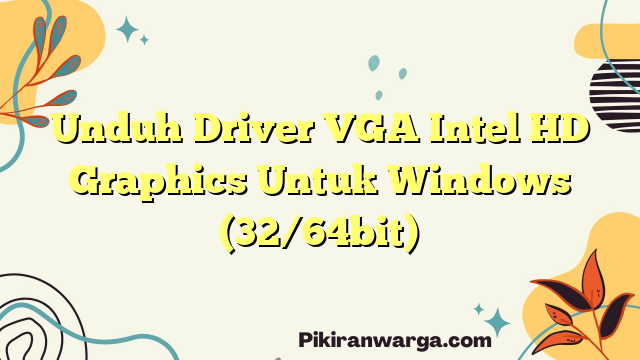
Tinggalkan Balasan